6 September 2014
Getting to grips with all the software variables in order to make a good digital print is hard work. There are the camera settings, the monitor settings, the Photoshop (or GIMP) settings, the printer driver settings… There are umpteen different printers, inks and types of paper. It seems that the lightroom is far more complicated than the darkroom ever was.
Since I got my A3+ Canon iP8750, I have been struggling. It strikes me that there are three types of printer. The professional, who uses expensively calibrated, top range equipment, the amateur, who uses cheap consumer equipment on default settings and is more than happy with the results, and the likes of me, trying to produce first rate results with mid-range gear. There does not appear to be much help out there for the likes of me.
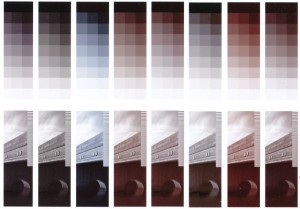 Making a good neutral-tone black and white print can be quite a challenge. And if the greys are properly grey, the colours will probably be accurate too. I have devised a Photoshop .psd image with eight identical test strips in separate layers, which can be run through the printer eight times with different settings each time. Here is a scan of an example printed on Canon Pro-Platinum paper. You can see that the settings used for the second patch produce the most neutral greys. I have found this very useful, particularly when comparing one paper with another.
Making a good neutral-tone black and white print can be quite a challenge. And if the greys are properly grey, the colours will probably be accurate too. I have devised a Photoshop .psd image with eight identical test strips in separate layers, which can be run through the printer eight times with different settings each time. Here is a scan of an example printed on Canon Pro-Platinum paper. You can see that the settings used for the second patch produce the most neutral greys. I have found this very useful, particularly when comparing one paper with another.
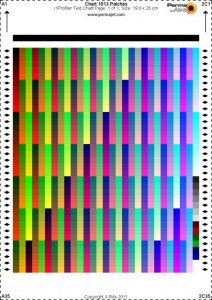 Tests like this are instructive and a lot of fun, but the quickest way to achieve good print quality is to obtain a profile for a specific paper on your own printer. And by far the easiest way to do that is to buy a pack – any pack – of PermaJet paper. They provide detailed instructions on how to download and print a test image. You post the print back and by return (and for no charge) you will receive a bespoke profile by email which you save into your print driver folder.
Tests like this are instructive and a lot of fun, but the quickest way to achieve good print quality is to obtain a profile for a specific paper on your own printer. And by far the easiest way to do that is to buy a pack – any pack – of PermaJet paper. They provide detailed instructions on how to download and print a test image. You post the print back and by return (and for no charge) you will receive a bespoke profile by email which you save into your print driver folder.
From then on, when using the same paper and settings, your black and white prints will be neutral and the colours in your colour prints will be accurate. I find that my PermaJet Gloss profille also works pretty well with other similar papers, such as Olmec, Sihl and Marrutt.
If, after that, the tones and colours on your prints do not match what you see on your screen, then your monitor will need adjusting (and there are plenty of websites that can help you do that).
